Getting PPC and SEO to work together effectively is always a key goal, whether we’re managing just one of the channels or both of them.
Although it sounds easy in principle, it’s generally not. A typical request cropping up is around sharing top-performing PPC ad copy by category and using this to update meta descriptions.
Sharing ad copy performance is something PPC teams should definitely be doing with their SEO counterparts; but unless your meta descriptions are awful the impact here is minimal.
This brings us to the first problem you encounter — although there is lots you CAN do, picking and prioritizing what you do when is vital.
The second common request is switching off PPC ads when you rank in position one (P1) organically. Initially this makes perfect sense and gets the attention of sharp CMOs and CFOs. But this is the second key challenge to overcome; how do I get the right data in the right place to know if it’s actually working.
Let’s take a typical example: car insurance. Here we see MoneySuperMarket ranking P1 organically:
The inevitable push comes; can we turn PPC off in [car insurance] because it’s really expensive and we’re ranking P1 organically.
Well, probably not. Yes, your report is accurate: you rank P1 organically. But you’re actually the fifth result on that page. On my work monitor the organic ranking is well past halfway down the page. On mobile you’re well below the fold:
This is where getting the right data is key.
Keyword universe
One way in which we’re improving SEM data for our clients is via a Keyword Universe. This isn’t perfect by any means, but it gives us a working framework on which to build our reporting and optimize efforts. A template can be found here.
It uses PPC search query data as a starting point. It’s important to use this; instead of the Paid v Organic report you can find in Google Ads or Search Ads 360. The reason for this is that Shopping search query data isn’t included in this report, so for retailers you’re likely to be missing out on a ton of data!
Layer this with organic data from Search Console and you’ll start to be able to build up an idea of your coverage.
Pulling in conversion data at a keyword level for PPC is easy; organic not so much. What we recommend here is using the category column to categorize your terms and then pivot up. You can then assign landing pages to categories and understand organic conversions and revenue. Not a perfect solution, but it gives you something to work with.
Then you can add in search volume estimates from Google Keyword Planner or other tools you may use. You can use this to figure out what your paid, organic, and SEM share of voice is. This gives you a few ideas:
- Where is PPC very dominant and SEO not so much? What can you do to improve rankings across these terms?
- Are there areas where PPC has coverage but conversion rate is poor, and you can perhaps sacrifice this spend and allow organic to pick things up?
- Do you have a good share of voice across SEM across your key categories?
You can then add in search queries where you only rank organically and see if you want or need PPC coverage.
Finally, you could add in keywords you might want to target and ask the PPC team to run some tests to see what kind of volume and competition you will be up against. Run PPC temporarily until organic rankings get up to scratch.
The categorization element of the report is the most time-consuming.
Brand testing
As you can see, the argument for switching off generics can be blurry at best. However, we tend to also see an argument for switching off brand. It’s generally the next conversation once a client realizes that turning off a generic head term is perhaps not going to have the impact there were expecting.
Again there are a multitude of options and approaches here but we’ll cover the most common ones:
- Turn all PPC brand off because we’re ranking P1
- Leave PPC brand on all the time and gun for 100% impression share
- Switch off desktop
There are tech providers out there which offer, in various guises, ways supported here. The important thing to remember is that you are not allowed to scrape Google search results if you are also making changes to bidding. So for example, ad monitoring platforms which can tell you what competitor creative is for certain terms can do that because they are allowed to scrape the results — but they cannot use this information to make automatic changes to your account. That means an account manager jumping between both monitoring tools and search engines on a daily basis to eke out minor gains. It’s possible; but probably not a sensible use of time.
The challenge we have with the strategies outlined above, respectively, are:
- Turning it all off will lead to drop in traffic and a potential drop in orders and revenue.
- This can be expensive; you don’t necessarily need to protect your brand all the time, and you can use saved budget elsewhere (i.e use it to grow your brand with YouTube)
- You lose data because you aren’t bidding for your terms.
As such, we’ve been establishing a more balanced approach – which takes time, but will help save budget and, most importantly, keep the data flow going so you can explain WHY the results are as they are.
Key steps to a more balanced approach
1. Understand the lay of the land:
- Use Google Ads to report on your top spending exact match brand terms. You’ll also want to include search impression share and search exact match impression share.
- If you are in position 1, with 100% exact match share (or 95%+ overall search impression share), you can probably stand to save some budget by reducing your costs-per-click. If you aren’t in P1 with 100% impression share then this gets more complex; and you’d need to understand the reasons for not being at those levels. However, you can still follow the next steps to help you monitor overall performance.
- You’ll also want confirmation you are ranking P1 for the terms you are looking on PPC. It would be very rare that you wouldn’t be — but worth checking!
2. You now want to identify a target search exact match impression share. This is a little bit finger in the air as the idea is to drop this gradually over a period of weeks; but you need a starting point. We’d recommend:
- If the auction for your terms is usually aggressive then play it cautiously – drop from 100% to 95% and monitor from there.
- If the auction tends to be weak (i.e not many competitors) you can afford to drop to 90% or 85%; but we wouldn’t recommend going lower than that in week one.
3. A report template can be found here. All you need to do here is to populate the table with your data. Take the PPC data from Google Ads for the campaign you are testing and then Google Search Console data and look for your branded terms.
4. Fill out the report every week, with both your PPC and SEO teams feeding into it. What you are hoping to achieve is SEM traffic staying static and your overall PPC investment declining.
Key benefits of brand testing
This is a good starting point for brand testing. The key benefits are:
- If you keep spend going through Google Ads, you can monitor your cost savings, your traffic drop and how aggressive the auction is getting.
- It allows you to measure where the point of no return is; once you start seeing SEM traffic drop, you can bump up your bids a little bit to regain the traffic – although we’d recommend not being too jumpy here. Day by day things will change – look at this over weeks rather than days.
- A common concern is the time taken to manage this; but typically you are looking at a handful of keywords – no more than 10 which actually spend the greater share of budget – and making changes maximum twice per week.
Build an environment that encourages sharing
Aside from the more practical tips outlined above, we’ve found the most important strategy in getting PPC and SEO to work well together is enabling a method for the teams to talk to each other. If this is internal it should be easy; but across different agencies it’s likely to be a bit more difficult. Our top tips for this are:
1. Establish a monthly learning deck. This changes from client to client but typically looks like this:
- A top-line view of performance versus targets for key metrics (orders, revenue, ROAS, traffic to site, etc.). Do this for each channel individually.
- A review of the tests / learnings that have been made in the past month
- It’s also important to focus on what is important to both teams, including:
- New keywords / new negatives from PPC
- Any kind of landing page testing
- Any kind of a copy testing
- Any data regarding audience from PPC. We’re finding content teams are able to use PPC data to help ideation. For example; what are people’s affinity segments, what are their detailed demographics?
- A review of what is coming up and anything that’s currently in progress.
2. Have a monthly call. This can be tweaked depending on the scale of work that’s going on; but monthly works for a lot of our clients. It takes 30 minutes and we run through the monthly learning decks and highlight areas of opportunity. One example of a benefit here was landing page testing. An SEO team had struggled to make a case for changes to the organic page because the internal brand team were winning the argument on what the page should look like. We used PPC landing page data to evidence how a change in the position of a call to action had a significant impact on the conversion rate of the page; immediately the SEO team got the green light to start testing new page designs and performance improved!
3. Make sure you’re sharing anything you think may be relevant. Sometimes even the smallest detail can be important. For example SEO teams may be planning for AMP pages; but that means new Floodlight tags for PPC teams if they are using SearchAds 360.
4. Don’t forget about the other teams. I know this is an SEM post; but audience data is already a key pillar. Search has had to play catch-up with the likes of Facebook; but the stuff PPC teams have access to at their fingertips is extensive. Make sure the social and programmatic teams know about it!
Getting PPC and SEO to work better together is a bit like the attribution conversation. It’s not always perfect; but it’s better than doing nothing! Hopefully these points give you a jumping-off point.
Martin Reed is PPC Account Director at Croud.
source https://searchenginewatch.com/2018/10/29/ppc-seo-work-together-gain-visibility/
source https://derekpackard.com/how-should-ppc-and-seo-work-together-to-gain-visibility/

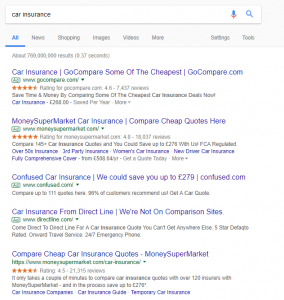

No comments:
Post a Comment