How to Use LinkedIn to Generate Sales Conversations written by John Jantsch read more at Duct Tape Marketing
The video above is a replay of a recent live webinar I hosted with guest Viveka von Rosen. Combined with the text below you should have a pretty good feel for how to use LinkedIn to generate sales conversations.
LinkedIn is the oldest social network. Everyone seems to be on it, but no one seems to know quite how to use it to generate sales conversations.
To help us take advantage of this massive opportunity, today I brought in Viveka von Rosen. She is the co-founder of Vengreso, a leading digital sales transformation company. She is also the author of two books on this very topic, LinkedIn Marketing: An Hour a Day and LinkedIn: 101 Ways to Rock Your Personal Brand.
She talks with us about how to use LinkedIn to generate real sales conversations by sharing meaningful, engaging content. While she speaks specifically to LinkedIn today, the principles behind her advice can be applied across all other social networks.
Why is LinkedIn Important?
Ninety-four percent of B2B buyers view multiple pieces of content from the vendor they ultimately select. This means that if you’re not sharing content on LinkedIn but your competition is, your prospects will likely pass you by. Additionally, 75 percent of B2B buyers conduct research in social channels for products and services.
Meanwhile, the percentage of salespeople actually meeting their quota has dropped over a five-year period—it’s down to 53 percent. However, those salespeople who are using social selling have a 50 percent higher chance of reaching quota.
Building Your Personal Profile
On LinkedIn, you can’t just rely on a company page; you need to have a personal page in order to really connect with others. It’s between personal profiles where the conversations that lead to sales really occur.
This means that you need to create a strong personal page that showcases your brand. If your personal page is unappealing, sloppy, or lacks the appropriate information, you could lose a prospect.
- Does your profile build credibility? People want to do business with those they know, like, and trust.
- Does your profile show how you solve problems? LinkedIn is not the same as a resume—people viewing your profile want to know how you can help them. Think about including real-world examples of how you’ve helped past clients address their pain points.
- Does your profile create conversation? Your profile should have rich content that attracts viewers. Once they’re there, make sure there’s a way for them to reach you. It seems basic, but make sure your phone number or email are on your profile so that people can actually get in touch!
The Importance of Sharing Content
If you go into LinkedIn with tunnel vision towards sales, you’re missing the entire point. Think about LinkedIn as a networking event—would you go up to someone at a conference and immediately ask them to buy your product or service? Of course not! The same principles of offline networking apply on LinkedIn.
The best way to get to know people on LinkedIn is to educate your audience. This positions you immediately as helpful and useful, which in turn builds positive sentiment. Suddenly, you’ve transformed from pushy salesperson to an advocate and thought leader in your industry.
What Does Content for Sales Engagement Look Like?
When thinking about content, it’s important to consider both the content you create yourself and the content you share that comes from other sources. Each type of content has its own set of rules to create the greatest levels of engagement and generate real interest and real conversations.
Whatever type of content you’re sharing, you want to be sure you’re doing it consistently. You should be sharing content at least once a day. One way to help you reach this goal is to establish a sharing community. Contact friends and influencers in your network, asking them to make a pact to share each others’ content. This will give you a steady stream of curated content to share with your network and will help to ensure that the content you’ve created is getting a wider reach.
Status Updates
Status updates on LinkedIn are very similar to updates on other social networks. There are a number of best practices for creating status updates that will get greater reach. Following these tips can help your posts get ten times greater visibility.
- Include hashtags. Hashtag communities is a newer feature on LinkedIn that allows business owners to follow the topics they find most relevant. If you create content with a particular hashtag attached, it will likely be shared with the individuals who are members of that hashtag community. This gives your content a wider audience beyond your personal connections. The trick here is to not over-hashtag. Aim for three or four hashtag community hashtags and one additional hashtag that is unique to your brand.
- Make mentions. When you’re talking about someone specific in your post, mention them so that they’re notified. You can mention others who are not directly a part of the update, but who might find it useful. Again, moderation is key; keep mentions to a handful of people who are influential and will find the material relevant.
- Use all the characters. You’re allowed up to 1,300 characters per post. Be sure to use them! More characters means more keywords, which in turn means greater visibility. Research has also shown that longer posts are more likely to be read.
- Use emojis. Emojis can be a great way to add some visual interest to your post and set you apart from the sea of text-only updates. Keep your audience in mind, and select emojis that are appropriate for your business and clientele.
- Add native video, images, and links. Doing so will limit you to 1,200 characters, but the added visual interest can also help you to stand out from the crowd.
Native Video
Native video is uploaded directly from your browser or your phone and imbedded in LinkedIn. It is not the same as sharing a link that sends users to an outside video site, which LinkedIn discourages as it drives traffic away from their platform. Sharing native videos gets you more views and attention on the site.
Because video content can take a bit longer to create, it’s not necessary to share video each and every day. But know that native video garners incredible results, so the more regularly you can create and post video content, the better.
From tips and tricks videos that can help your audience solve relevant problems, to interviews with thought leaders, to the relatively new “about us” videos that you can put on your company page, there are a lot of great ways to create native video.

LinkedIn Articles
LinkedIn Articles used to have far greater reach. In recent years, LinkedIn has shifted focus to other forms of content, and so posting articles does not have the same kind of power to create visibility as it once did.
However, if you’re already writing a blog post for another forum and want to put it into LinkedIn as an article, it can help to amplify your reach beyond your company’s website. The posts are searchable, can possibly be distributed on a pulse channel, and the content becomes a permanent extension of your personal brand.
Amplify Your Content With Ads
LinkedIn advertising can help you to raise awareness and get the word out about your brand to a new audience. LinkedIn now allows you to sponsor content on your company page, which can help to build followers and reach for your content.
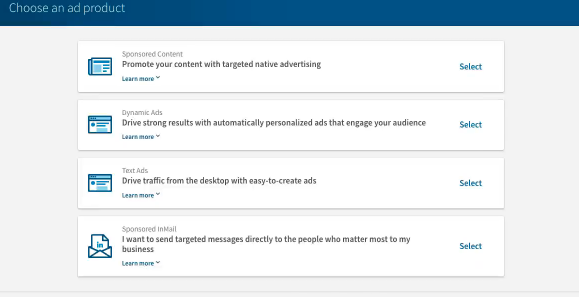
There are a number of different types of ads available to companies on LinkedIn.
- Sponsored content. When you share an article, video, or images on your company page and you want the content to get greater visibility, you use this type of ad.
- Dynamic ads. This option allow you to personalize your messaging to prospects, with ads that appear on the side bars of users’ LinkedIn pages.
- Text Ads. Similar to the dynamic ads, but smaller and not personalized. Split testing on text ads is very simple. These are best utilized for top of funnel content.
- Sponsored InMail. This allows you to send targeted messages to those who are most likely to have an interest in your business.
Dynamic ads, text ads, and sponsored InMail are significantly more expensive, so for small business owners, sponsored content is generally the most viable option. There are several types of sponsored content you can create: you can drive traffic to your website or content, build lead generation forms to collect contact information, or increase video views.
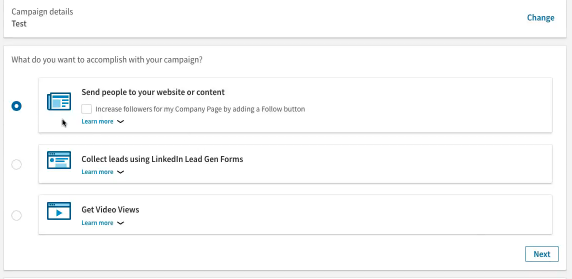
From there, LinkedIn will prompt you to select the specific post or video you’d like to promote. Next, you can indicate to LinkedIn who your desired audience is and establish your budget for the campaign.
It’s better for you to be specific in identifying your target audience. Establishing five campaigns to 1,000 people each is more effective than creating one campaign for 5,000 people. Creating audience groups allows you to segment your audience, personalizing the description on the same content you shared with other audience groups. This personalization can attract greater attention from each subset of your audience.
The other LinkedIn ads trick is that if you want more views, you should select pay-per-click, and if you want more clicks, select pay-per-view. This is a way to get the most out of your marketing dollars.
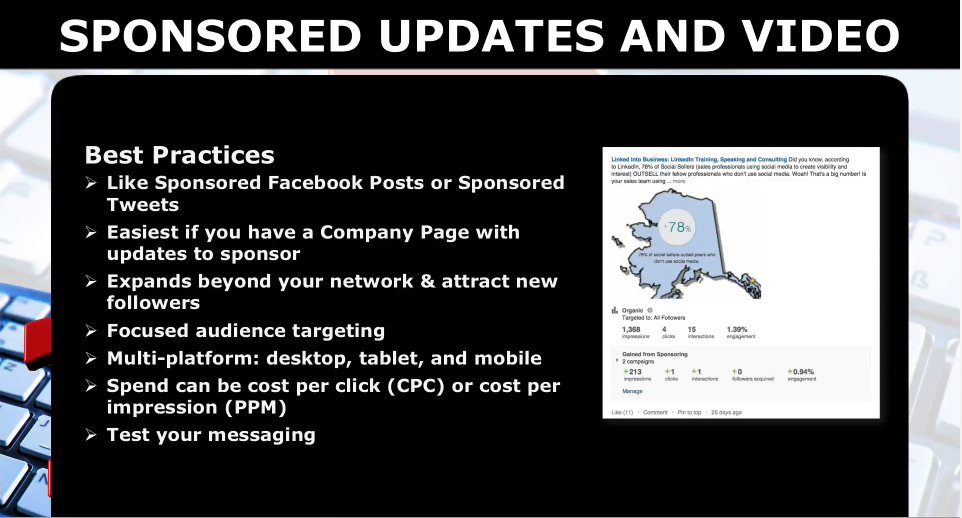
Mine Your Engaged Network
It’s not enough to just create and curate great content; once people begin reacting to what you’re sharing, you need to follow through! Keep an eye on who’s liking and sharing your sponsored content. Hover over their names to learn more about them: Do they seem like they might be a good prospect for you? If so, reach out with a request to connect, thanking them for engaging with your content and opening the door for further discussion.
source https://www.ducttapemarketing.com/linkedin-sales-conversations/
source https://derekpackard.com/how-to-use-linkedin-to-generate-sales-conversations/

No comments:
Post a Comment